As a student at Southern Miss, iTech is the department you go to with all your technology needs. They help you set-up or reset your USM password, they are who you go to for help with your email account, and they can help with general tech questions if you have them.
We like to think of them as our tech savvy best friends.
Below, we wanted to walk you through some of the things they can help you with in more detail. Here’s a little iTech 101 for you!
CampusID
Your CampusID is key into all of your USM accounts. It’s how you log into your email, SOAR, and Canvas accounts. However, there are different ways to use the usernames. Some will use the w+ID#@usm.edu, and some will only use the w+ID# (examples: w12345678@usm.edu or w12345678 and the CampusID password that you created).
- Log into email: https://portal.office.com
username: w+ID#@usm.edu
password: CampusID password you created - Log into SOAR: https://soar.usm.edu
username: w+ID#
password: CampusID password you created - Log into Canvas: https://usm.instructure.com/login/canvas
username: w+ID#
password: CampusID password you created
CampusID Password
To set up, change, or recover your CampusID password, you need to visit this webpage.
Need help? Contact the iTech Help Desk at 601.266.HELP (4357) or email helpdesk@usm.edu.
Microsoft Office 365
Microsoft Office 365 ProPlus is available to all active students at USM. This contains Microsoft Outlook which is your student email that you will need to check frequently. With Microsoft Outlook you will have access to download Word, Excel, PowerPoint, and more.
- Log into email: https://portal.office.com
username: w+ID#@usm.edu - password: CampusID password you created
If you have trouble with your student email or any of the Microsoft Office 365 applications, you can search many of the self-help resources iTech offers on this page or contact them directly.
Need help? Contact the iTech Help Desk at 601.266.HELP (4357) or email helpdesk@usm.edu.
Other iTech Resources
Our iTech department offers a bunch of free tech savvy resources under their “How Do I?” section. There are a lot of useful tools such as Network Internet Access, Clear Browser’s Cache and Cookies, Zoom Account Information.
You should definitely check it out!
What iTech Doesn’t Do
While iTech does a lot of amazing things for us, there are a few things that they do not do that we thought you might should be aware of.
Canvas Issues
Unfortunately iTech cannot help with Canvas issues. For Canvas issues, please reach out to their 24/7 Canvas support hotline at 1-844-880-9815 or view our Canvas technical assistance here.
24/7 Assistance
Our team on iTech work as hard as they can each day, but they do have set office hours that follow that of the University. They are available Mon-Fri from 8am-5pm and do not work holidays.
You can learn more about iTech on their webpage or by contacting the iTech Help Desk at 601.266.HELP (4357) or email helpdesk@usm.edu.
We hope you have learned a little more about our tech savvy best friends and will feel confident in knowing you have their support as a fully online student here at Southern Miss!



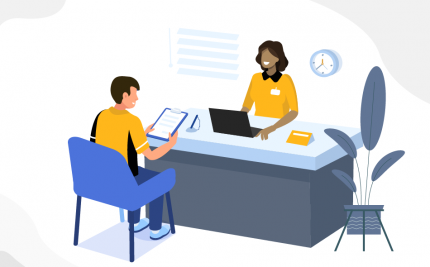
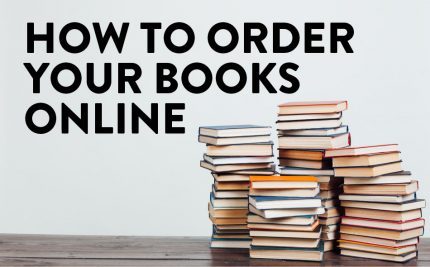


Share on Social Media: